How do I change my email address?
At this time, our best recommendation is to reach out to support@quizdaily.com so our mighty (and quick) Support team can help you with that.
If you would like change it yourself, follow these steps:
- Unsubscribe your original email from our system. You can do so by visiting Your Preferences and clicking the "unsubscribe" button, highlighted below in pink. Please be sure you do this on all devices you are logged in on!
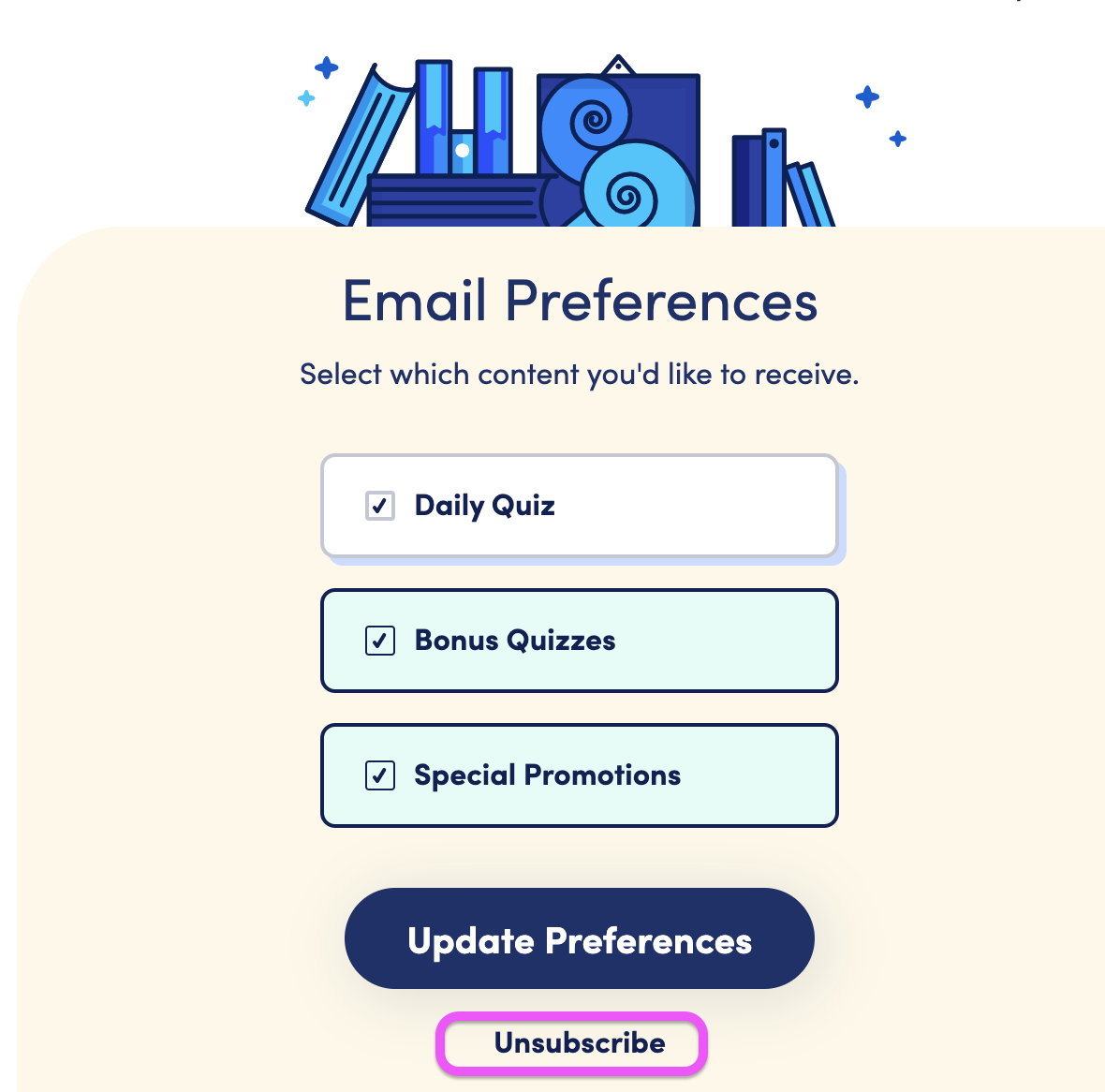
- Next, you need to also log out of your account on all devices you have been logged in on. To do so, you'll need to clear your Quiz Daily cookies from your browser.
- Now, when you go to www.quizdaily.com, you should be prompted to log in. To create a new account, simply enter the email address you would like to use. You'll have to do this one every device you wish to play on.
Need more help? Email us at support@quizdaily.com.
